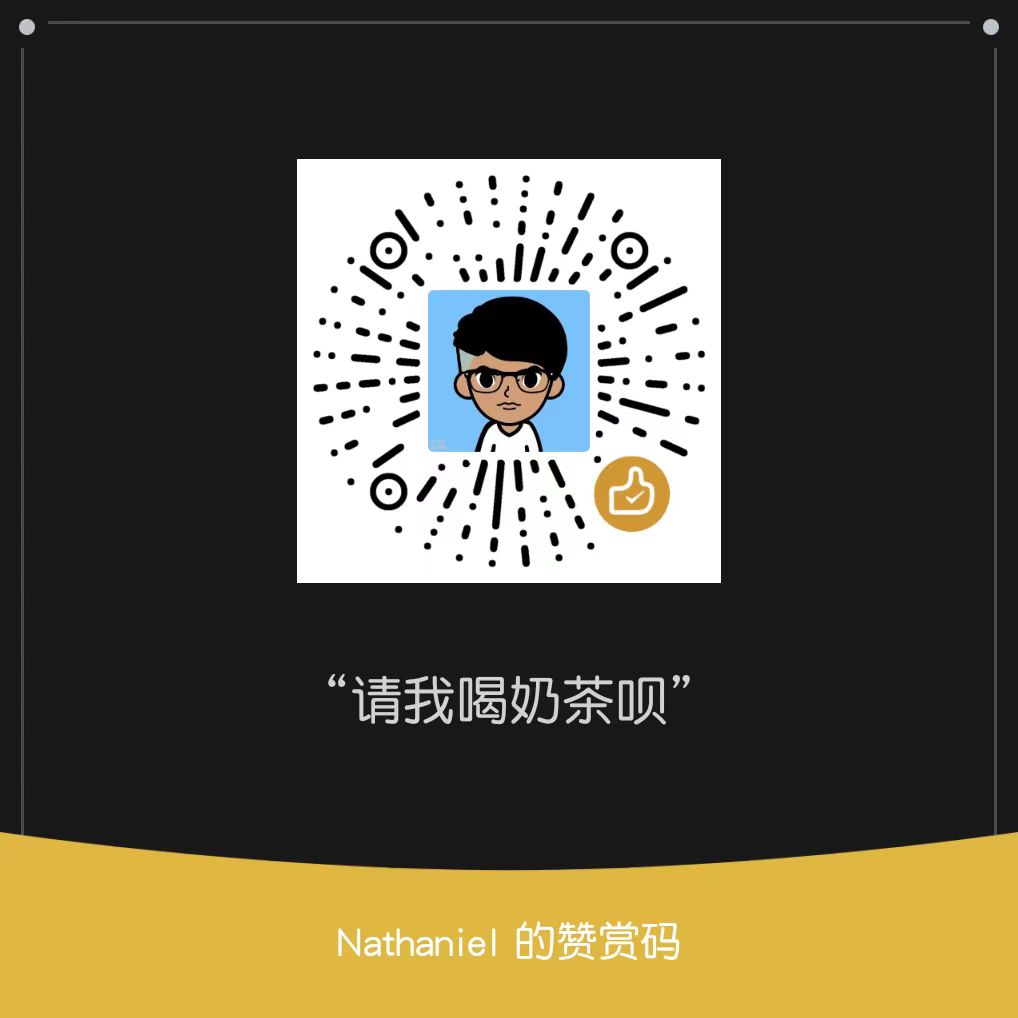插件报错
Unable to find method 'org.gradle.api.tasks.TaskInputs.property(Ljava/lang/String;Ljava/lang/Object;)Lorg/gradle/api/tasks/TaskInputs;'.
Possible causes for this unexpected error include:
Gradle's dependency cache may be corrupt (this sometimes occurs after a network connection timeout.)
Re-download dependencies and sync project (requires network)
The state of a Gradle build process (daemon) may be corrupt. Stopping all Gradle daemons may solve this problem.
Stop Gradle build processes (requires restart)
Your project may be using a third-party plugin which is not compatible with the other plugins in the project or the version of Gradle requested by the project.
In the case of corrupt Gradle processes, you can also try closing the IDE and then killing all Java processes.
解决方法:降级gradle插件到3.6.3 降级gradle到5.6.4
也有greendao的问题
将
classpath ‘org.greenrobot:greendao-gradle-plugin:3.2.2’
升级至
classpath ‘org.greenrobot:greendao-gradle-plugin:3.3.0’
即可解决
转载请注明来源,欢迎对文章中的引用来源进行考证,欢迎指出任何有错误或不够清晰的表达。可以在下面评论区评论,也可以邮件至 nathanwriting@126.com