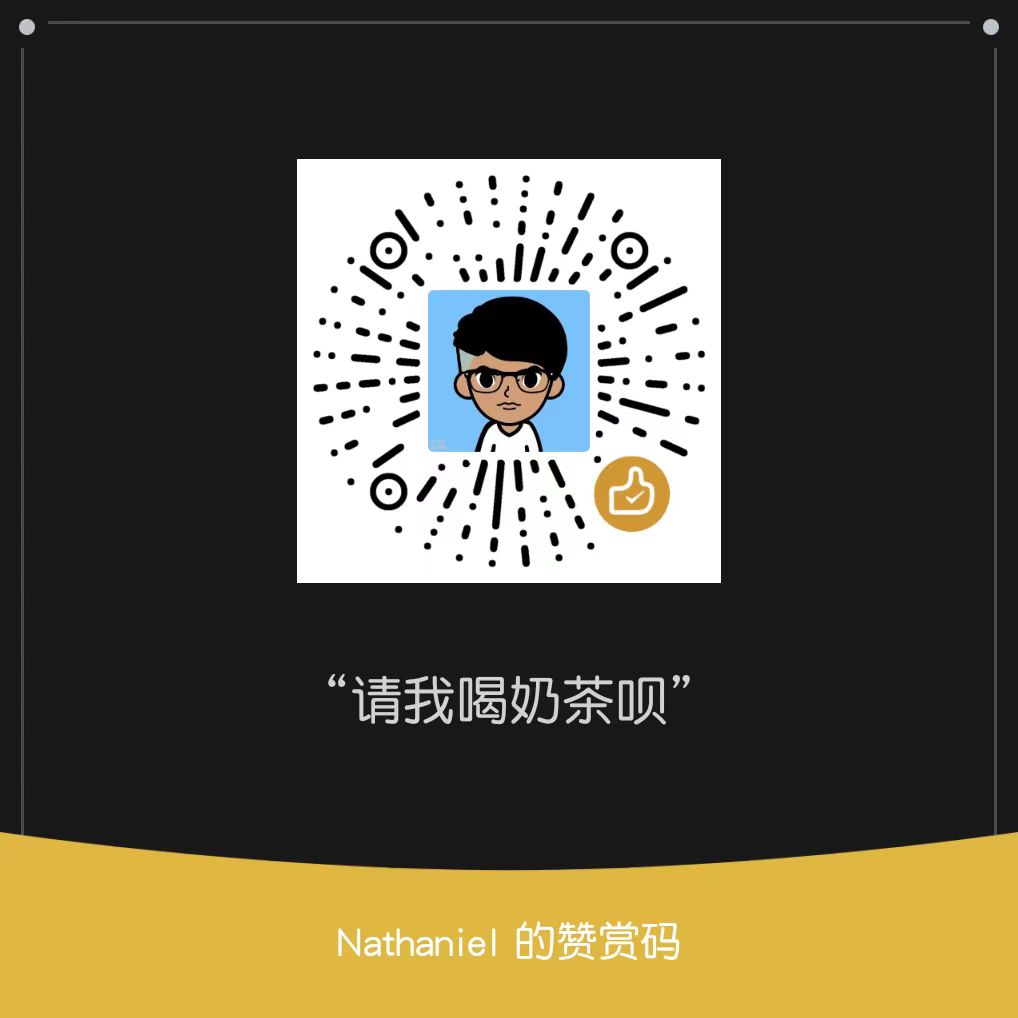Node环境下Hexo的搭建
发布时间 :
字数:235
阅读 :
Enviroment
Node.js and github account
init your hexo
1
2
3
4
5
| $ npm install hexo-cli -g
$ hexo version
$ hexo init {yourname}.github.io
$ cd {yourname}.github.io
$ npm install
|
file tree
1
2
3
4
5
6
7
8
9
10
11
12
| $ tree
...... file tree
├── .deploy
├── node_modules
├── public
├── scaffolds
├── source
| ├── _drafts
| └── _posts
├── themes
├── _config.yml
└── package.json
|
Run server
1
2
3
4
5
6
7
8
9
| $ npm install hexo-server --save
or
$ yarn add hexo-server && yarn install
$ hexo server
or
$ hexo s
······
http://localhost:4000/
|
configurate your github
1
2
3
4
5
6
| $ git config --global user.name "your-name"
$ git config --global user.email "your-email"
$ npm install hexo-deployer-git --save
or
$ yarn add hexo-deployer-git && yarn install
|
edit your config file
path:{yourname}.github.io/_config.yml
1
2
3
4
5
6
7
|
deploy:
type: git
repo: git@github.com:{yourname}/{yourname}.github.io.git
branch: master
|
Deploy to remote sites
1
2
3
4
5
6
| $ hexo clean
$ hexo generate
$ hexo deploy
or
$ hexo clean
$ hexo d -g
|
new article
转载请注明来源,欢迎对文章中的引用来源进行考证,欢迎指出任何有错误或不够清晰的表达。可以在下面评论区评论,也可以邮件至 nathanwriting@126.com
文章标题:Node环境下Hexo的搭建
字数:235
本文作者:Nathaniel
发布时间:2020-10-19, 15:28:59
最后更新:2023-11-06, 22:59:18
原始链接:http://example.com/2020/10/19/hexo-for-node/
版权声明: "署名-非商用-相同方式共享 4.0" 转载请保留原文链接及作者。