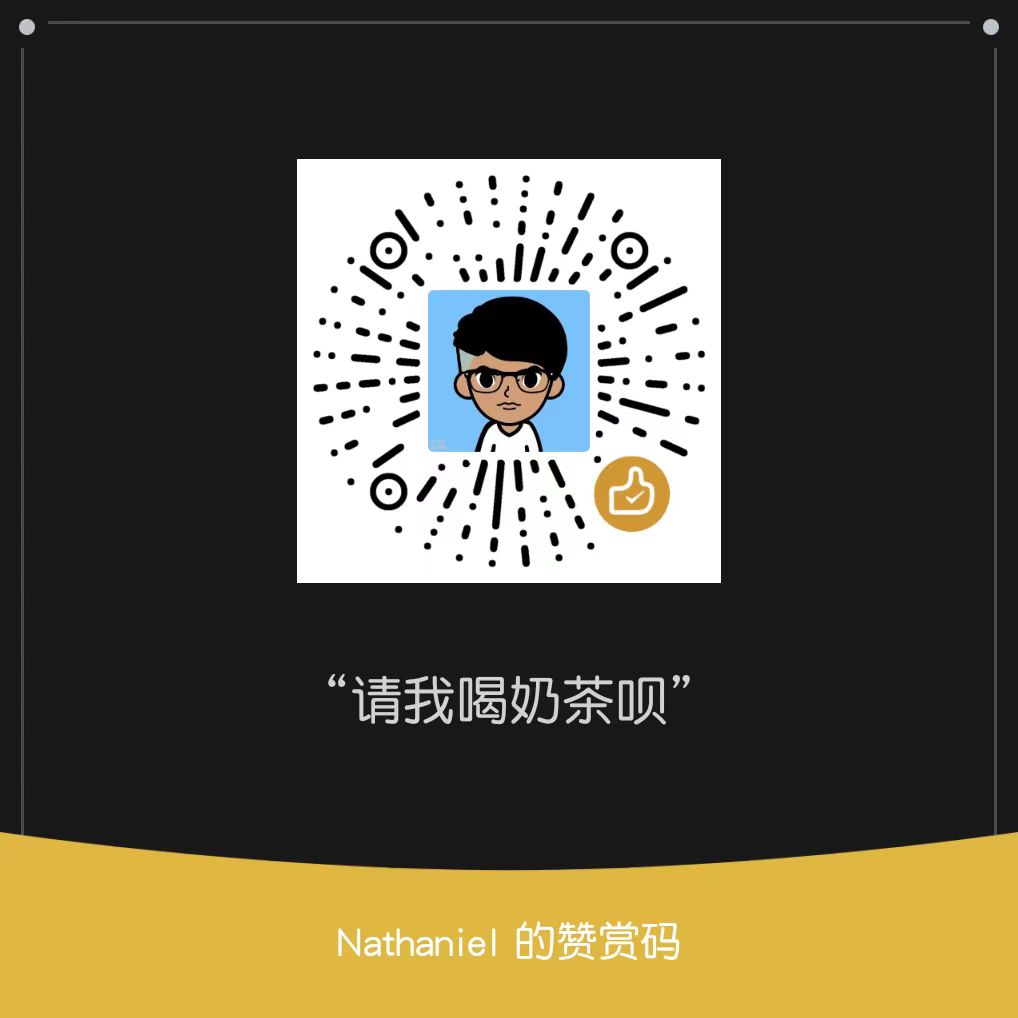Powershell美化
效果: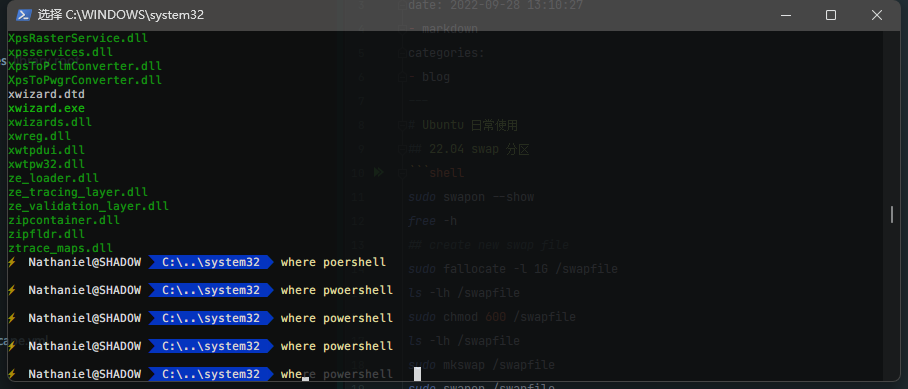
插件安装
1 | Set-ExecutionPolicy Bypass |
配置
1 | Set-Alias l Get-ChildItem -option AllScope |
字体下载
个人推荐
cmder+powershell
1 | 配置方式一:将上面 $PROFILE(即Microsoft.PowerShell_profile.ps1文件) 的内容加入 cmder安装路径的 config目录下的 user-profile.ps1中。 |
转载请注明来源,欢迎对文章中的引用来源进行考证,欢迎指出任何有错误或不够清晰的表达。可以在下面评论区评论,也可以邮件至 nathanwriting@126.com